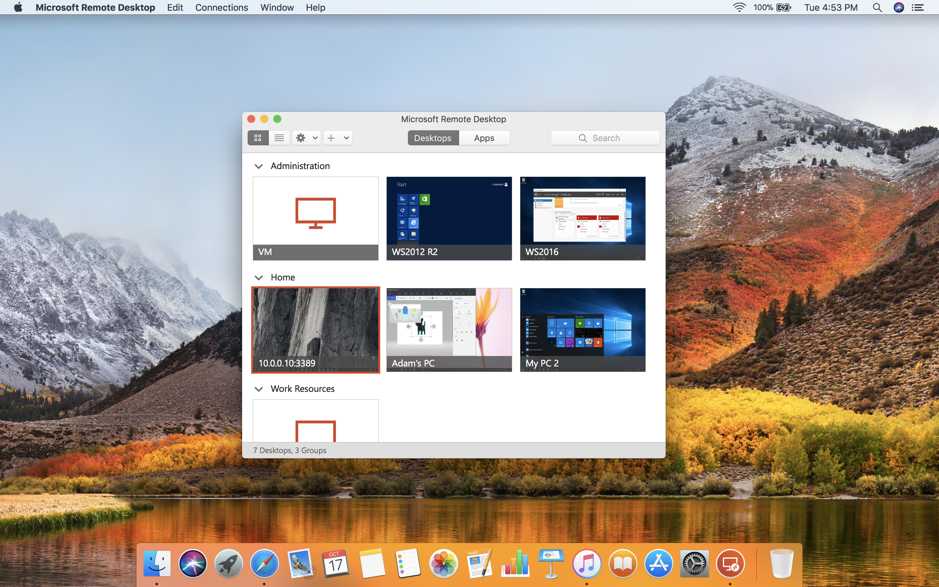虽然 QQ 拥有远程协助功能,但很多时候连接并不流畅,而且被控电脑那方也必须有人操作才行。因此,很多人会选择 TeamViewer 这样更专业的远程控制软件。而免费流畅的远程协助软件无疑AnyDesk最好!
AnyDesk是一款号称速度最快的免费远程连接/远程桌面控制软件,据说是前 TeamViewer 开发小组人员自立门户的产品,它拥有先进的视频压缩技术 DeskRT, 可轻松穿透防火墙/路由器,实测在电信、移动的跨网宽带环境下,速度确实要比 TeamViewer 和 QQ 流畅。虽然目前软件为Beta版,但潜力巨大……
现如今网络环境越来越复杂,防火墙、路由器、宽带提供商等各种因素常常会导致很多「直连」的远程控制软件(如微软的 Remote Desktop) 操作缓慢甚至是连接错误。而 AnyDesk 给人的印象是速度极快、反应流畅迅速,比起前辈 TeamViewer 有过之而无不及,而且它体积还极为小巧。



AnyDesk 为了解决远程桌面连接速度慢的问题,使用了名为 DeskRT 的底层技术,内置了先进的视频解码器,使得在复杂的网络坏境下依然能让用户体验到流畅的远程桌面控制。
AnyDesk 支持声音传输、支持画质设置、屏幕截图,重点还支持与远程电脑同步剪贴板!不仅是文字,即使是文件或文件夹,都能直接复制/粘贴到另一台电脑去,这点非常实用!功能还算比较丰富。
另外,AnyDesk 既可以以绿色软件的方式运行,也可以安装到系统上实现开机启动、无人干预的情况下接受控制等。总的来说,AnyDesk 原生简体中文、原生绿色免费、原生单文件、体积小巧,但功能却很实用,使用也足够简单,整体速度较为流畅,应该可满足很多人远程控制需求。
新版变化
AnyDesk 3.0.0
New Features
– Added edge scrolling feature for the original view mode. Use this when the
remote image is much larger than the local monitor.
AnyDesk 2.6.0
New Features
- Implemented Access Control List feature. This makes it possible to restrict access to machines based on the alias. Wildcards are supported, for example “*@company”, “pc-?@ad” and so on. Restrictions based solely on the numerical id are also supported. You can find the feature in the Security Panel of the AnyDesk settings.
Fixed Bugs
- Fixed a bug where the file transfer and probably the text clipboard did not work on Windows 7 when UAC was disabled and AnyDesk was not installed.
- Fixed a regression which could lead to being unable to control the remote machine after activating a privileged window in the task bar when AnyDesk was not installed.
- Fixed a bug which could cause severe image lag after using the “switch sides” or “request elevation” features or doing a fast user switch of a remote controlled Windows session.
Other Changes
- The remote users input is now temporarily disabled when typing on the local keyboard. In previous versions, only moving the mouse disabled remote input.
免费轻巧远程利器:AnyDesk 3.1.1 官方下载
推荐软件下载
- 解决了几种类型视频流下载问题;
- 改进了对浏览器下载内容的接管;
- 其它错误修正。